Maintain Interest Codes
The Maintain Interest Codes routine allows the user to view and/or maintain the Interest Codes used by the system. Interest Codes represent different Interest Rates that are to be charged to overdue Client Accounts after a specified number of days. When opening a new Matter for a Client through the Maintain Matter Information routine, the user has the option to select the Interest Code to be applied to Client's Bill for that Matter. The Interest Codes maintained in this routine will be the options presented to the user when selecting an Interest Code to be applied to a Matter. Since making changes to Interest Codes affects the Outstanding Bill Amounts, this routine is only available to those granted access rights.
When the Maintain Interest Codes routine is accessed from the eQuinox main menu, the screen shown below will be displayed.
Field Definition
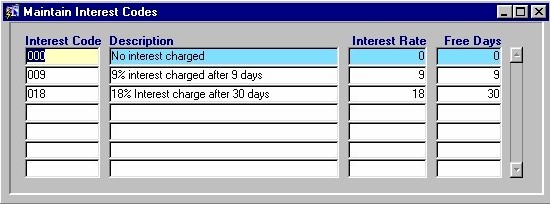
Interest Code - The code representing a particular Interest Rate record. Existing Interest Codes cannot be changed, but new Interest Codes may be entered.
Description - A description of the Interest Code. The description is indicative of the Interest Rate and the way in which the Interest Rate is applied.
Interest Rate - The rate at which interest is charged to Outstanding Bills. The number entered in this field acts as a percentage of the Outstanding Bill amount.
Free Days - The number of days after the Bill payment due date before the Interest Rate is applied to the Bill (acts as a Grace Period for the Client).
Once the user has finished entering or updating information, they must click the Save button or press F10 to commit the changes to the database.